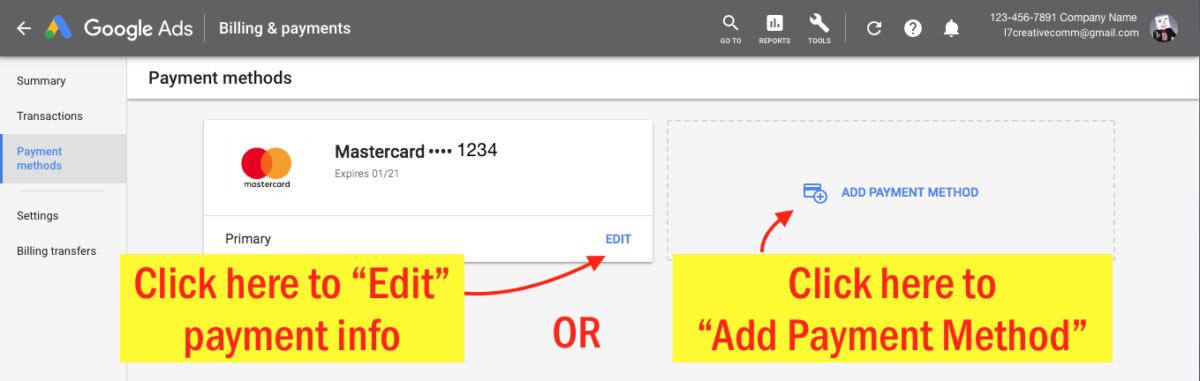-
- Log into your Google Ads Account by clicking here: https://adwords.google.com/um/signin
- Click on the wrench icon in the upper right that says “Tools” (see screenshot below for exact location)
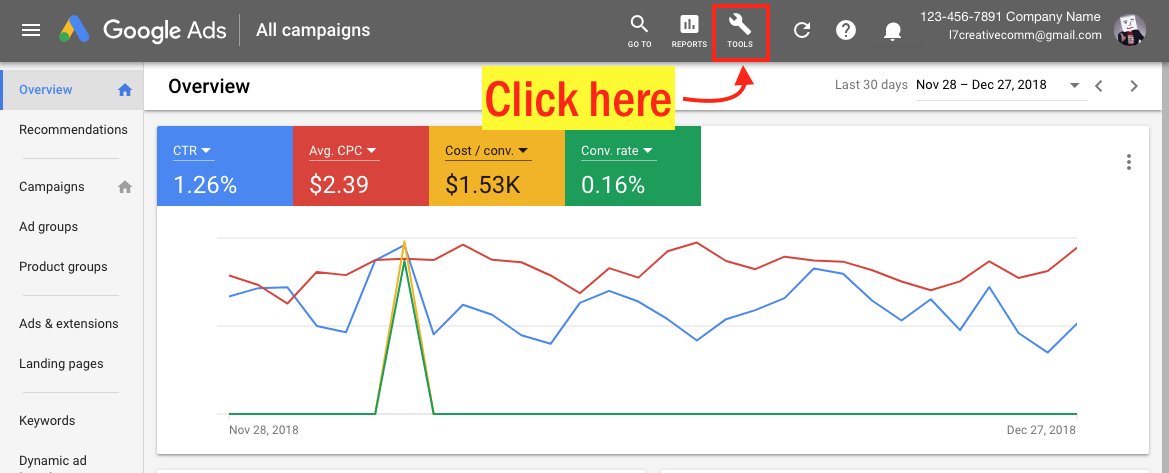
- On the right side of the dropdown, under “Setup”, click “Billing & payments (see screenshot below for exact location)
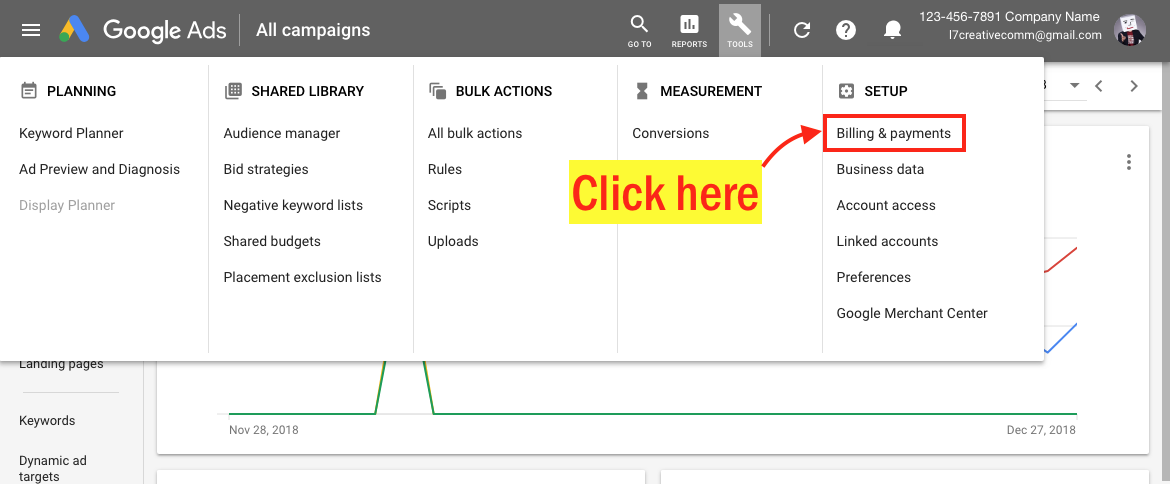
- Click “Payment Methods” on the left menu (see screenshot below for exact location)
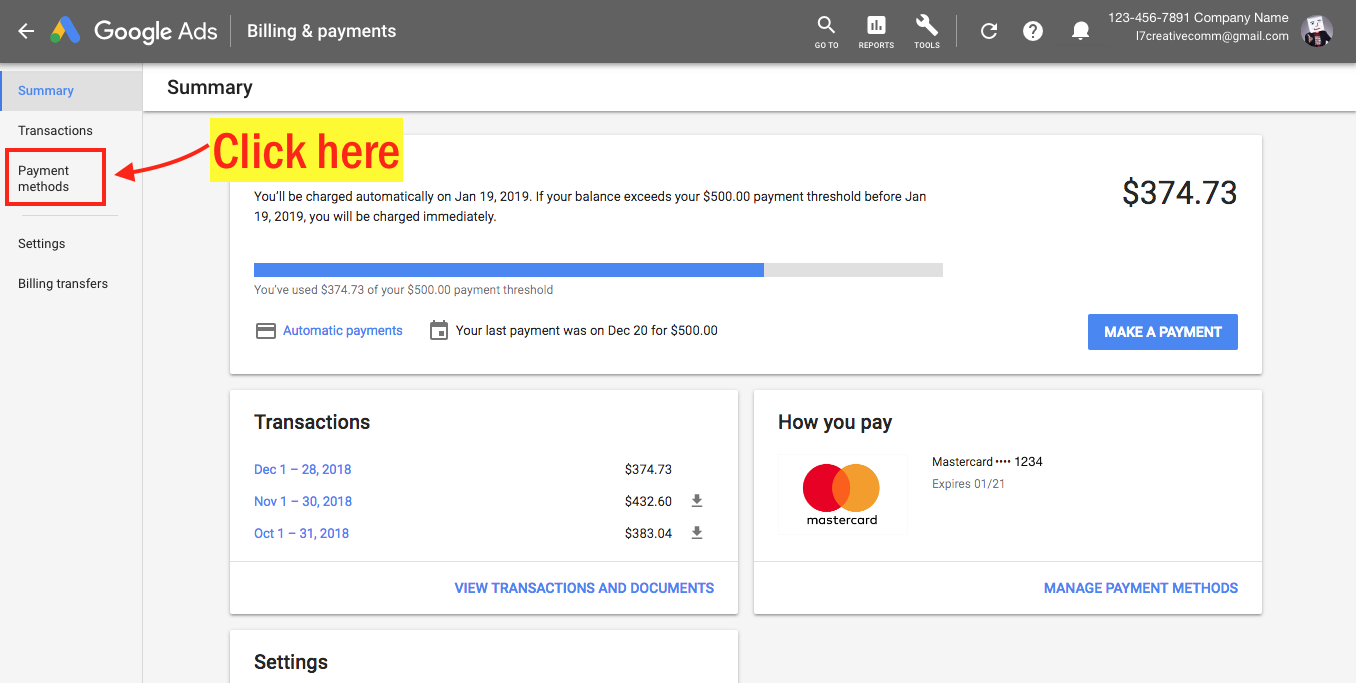
- Check the expiration date of your payment methods, or add a new payment method by clicking the blue text that says “Add Payment Method” (see screenshot below for exact location)